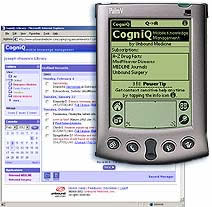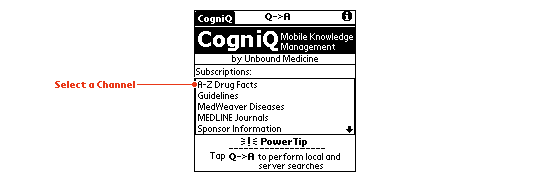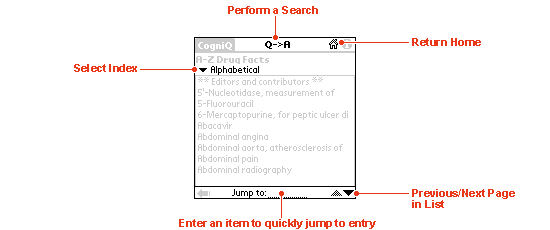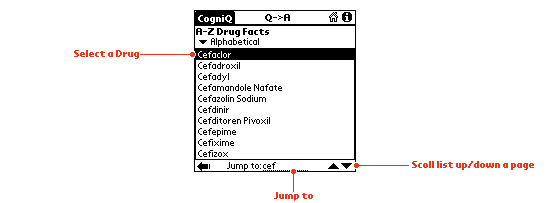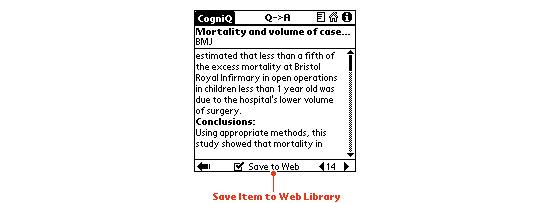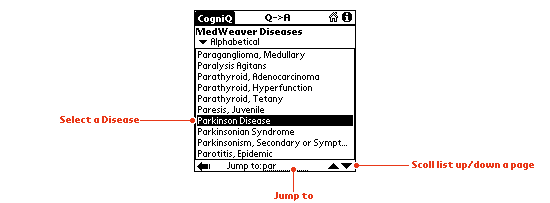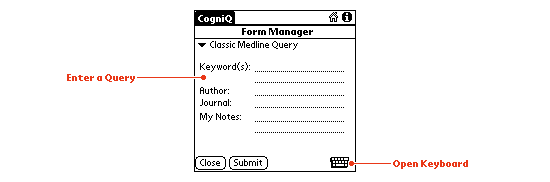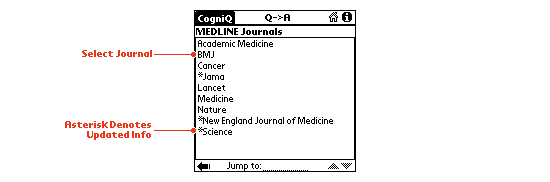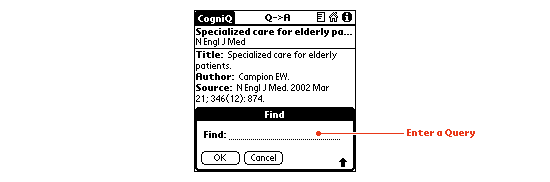|
|
|
|
Knowledgebase May Revolutionize the Way You Utilize and Share Content
When was the last time, while interviewing a client, riding on public transportation, driving in your car, or simply being away from your PC, did you have a need or want a mental nudge to have current up to date information? What was your solution? Did you jot the requested topic on a yellow sticky, enter the information in your to do list on your handheld or just hoped that the thought would remain in the memory brain files long enough to rush back to your PC or call your health sciences research specialist to do a search? No need to rely on any haphazard approach. Just call up CogniQ.
So what is this CogniQ? CogniQ is a comprehensive
Mobile Knowledge Management solution offered by Unbound
Medicine. CogniQ is an enterprise subscription service offering a variety of solutions to assist the mobile professional. You have the ability to select relevant content for delivery to your Palm OS handheld (the Pocket PC version is due out this fall) and link to more in-depth resources on the Web for additional information. Deliver drugs, diseases, test information, guidelines, local news and events by one platform. In addition, the need to download entire databases every time there is an update is a thing of the past. On each HotSync, updated information is automatically downloaded to your handheld which guarantees you have the latest information published. For nursing the ability to have resources and current references delivered to your handheld with links back to the web is far reaching. Quality care is enhanced through the functionality to not only learn more about each illness through profiles, but to have at hand a quick search of the literature and web sources.
My recent foray into this unique Mobile Knowledge Management solution utilized of the following modules:
( Drug Interaction Facts is also available was but not tested as part of this review.) Each of these sections has the capability of updates at each HotSync. From my understanding, in an enterprise, each user has their own sign-on moniker and password along with channel access as provided by the administrator. A-Z Drug Facts acts like many of the handheld applications already on the market with the ability to search via an alphabetical listing, jump to a specific pharmacological name plus having the usual information in a drop down list to explore like dosing, actions, adverse reactions, interactions, contraindications, lab test interference, admin and storage, assessment and interventions plus family and patient education sections. At any point you can perform a search through Medline for additional information through the use of keywords. An added attraction for this screen is a little keyboard in the lower R corner that pops up a keyboard to enter the information quickly should you not be enamored with graffiti or have your own portable key board attached.
Clinical Evidence is the online BMJ version transferred to your handheld complete with reference sources for additional study. This certainly beats running to the library, central station or carrying their paper backed version in your backpack. Just enter the body system you want to monitor for this category on your PC and when you synch the information is retrieved and sent to your handheld. I have shared this information with the technology savvy consumers who are asking for additional references and sources for their disease entity. The capability exists to save the information to the web which enables you to save the disease profile to your CogniQ library and link to more in-depth studies.
MedWeaver Diseases provides an alphabetical search mode with updates entered whenever a hot synch occurs or you review your subscriptions and check the box indicating update at the next HotSync. Each disease contains a drop down list for etiology, associated terms and conditions, symptoms, physical findings, laboratory findings and diagnostically helpful information.
MEDLINE searches have been a staple of research for some time. Now you can accomplish this task on the go. A full complement of professional journals from A to Z is available. Changes can be accomplished anytime you choose simply by accessing your subscription account online and checking and unchecking boxes to search the appropriate resource. And yes, there is a wealth of all the referred nursing journals.
Select the journal of your choice and up pops the current articles retrieved from your last hotsynch. There will be an indication of whether an abstracted or full text version is available. This again is savable to your private CogniQ library. The Q->A at the top is the place to perform your search thus answering the initial question posed on how you can have current and relevant content in the palm of your hand. Ah, but you can also organize and share this information in your personal library with others.
Minimum System Requirements
Currently there is no memory card functionality or MacOS support. Memory use is approximately 1.7MB for A-Z Drugs, 1.8MB for Drug Interaction Facts, and MedWeaver Disease Profiles is approximately 650k. With all I have downloaded for the four categories reviewed it uses about 4154k of memory. With CogniQ, each user automatically receives updates for a full year, and has full access to the Web Library feature & Unbound MEDLINE on the Web. Other Solutions powered by Unbound
Medicine's CogniQ are: Ovid Technologies
Ovid@Hand, and McGraw-Hill's Harrison's
On Hand. Conclusions
In just a few short years mobile solutions have migrated from being the “cool technology” for the early adopters to a center stage point-of-care solution that can address both clinical and administrative productivity for healthcare professionals. The corridor cruisers of today as well as tomorrow will greatly benefit by this single interface for diverse content delivery. It is no longer appropriate to think that healthcare professionals only need a PC for information access while delivering care that involves being away from the main work station or office. We as end users must have the content at the direct point-of care.
Sylvia Suszka Hildebrandt, RN, BS, MN, ARNP, CCNI |
|||||