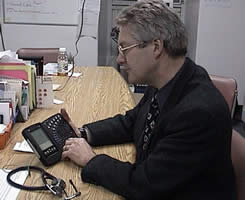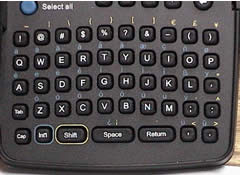| |
|
Fellowes
Type 'N' Go Review
|
By Stewart M. Cameron MD
Stewart is an Associate Professor of
Family Medicine at Dalhousie University in Halifax, Nova
Scotia. He received his MD from Dalhousie in 1979, and
did postgraduate training at St. Paul's Hospital in Vancouver.
He has 20 years' experience in primary care, both in private
and academic practice. His teaching responsibilities include
Health Information Technology and Genetics, Embryology
and Reproduction. He provides ambulatory and inpatient
care at the Queen Elizabeth II Health Sciences Centre
and tries to find time for writing, photography, kayaking
and juggling. He and his wife Cathy have three children.
|
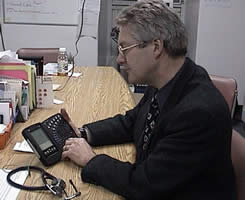 |
 |
Here's an innovative accessory for your PDA: an external
keyboard which doubles as a hardshell case. The Fellowes
Type 'N Go provides another way to make text entry on your
PDA. In addition, it has some neat shortcut buttons that can
replace most of the functions of the stylus.
It's a handsome device. The case is a tough metal and plastic
unit that provides lots of protection for your handheld. It
would be perfect for travel when you want to avoid trauma
to your PDA in transit.
|
The installation software came on CD and set up without incident.
One supposedly just turns the software on and then inserts your
PDA into the case, securing it with a sliding lock. Theoretically,
there would be little need to subsequently remove it from the case,
even for beaming. The exceptions would be for syncing, changing
batteries or attaching other hardware.
|
The Type 'N Go keyboard is larger than the on screen keyboard,
and there was plenty of room for single finger hunt 'n' peck
typists. It is too small for full ten finger typing. However,
like the on screen keyboard, there is a "sticky"
shift key which greatly facilitated the entry of capital letters.
The keyboard also had a function key for symbols and international
characters. I found this was a great help since I rarely remember
the graffiti strokes for these and it is a time waster to
look them up.
There were some operational problems. The documentation recommended
turning the PDA software on, then inserting your device in
the case. A supplemental sheet says the PDA must be turned
off when inserting. This sometimes did not activate the case
buttons. The case buttons also became inactive from time to
time for no apparent reason.
|
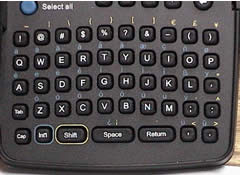 |
I personally found little time difference in the three methods
for entering text... the Type 'N' Go versus graffiti or the on screen
keyboard. It would largely be a matter of preference. As a left
hander, the right handed keyboard was a bit awkward for me.
 |
Unfortunately, the case is a modest size (6.2 x 3.9 x 1.5
inches or nearly 16 x 10 x 4 cm). It effectively takes your
handheld out of the usual pocket domain. It will still sit
comfortably in a lab coat, but jacket and pant pockets are
out.
The company claims that the case "virtually eliminates
the need for a stylus". This was not my experience. Some
programs required input that was just not covered by the function
keys. In tacit acknowledgment of this fact, Fellowes includes
another stylus on the exterior of the case. (Your usual stylus
is inaccessible when the PDA is encased).
|
Power consumption with the unit is minimal, the company says, and
I noted little effect on battery use.
The product comes in three different models which cover just about
every Palm OS product and retails for about $100 USD.
I like this case and I will use it, especially on the road. It
would be useful for anyone who is hard on their handheld and has
big pockets (the sartorial kind, not the financial). It greatly
facilitates entry of symbols and foreign punctuation. However, I
find I am leaving it behind much of the time to travel light. That,
after all, is what handhelds are all about.
Dr. Stewart Cameron can be reached via email
.gif)
|
|