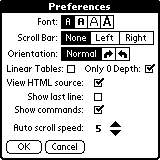|
|
|
|
iambic Reader by iambic software is a .DOC reader with a twist. If you are not familiar with the concept, .DOC readers (such as AportisDoc or TealDoc) are handheld applications that allow you to view files in the appropriately named .DOC format. The .DOC format is generally text, but can contain images, occasionally tables. Most palm software download sites have sections full of .DOC files, containing everything from fiction to ICD-9 codes. Medscape.com has a mobile section that has regularly updated journal scans on many healthcare topics, including nursing. There are also several desktop applications that will convert text or Microsoft word files into .DOC format. iambic Reader is a new kid on the scene. The first thing about it that catches your attention is that iambic Reader has the ability to read HTML documents (desktop tools from iambic automatically convert HTML to .DOC format to make this possible), meaning that you can download your favorite web site and view that on your palm as well (in color if your handheld has a color screen). , meaning that you can download your favorite web site and view that on your palm as well (in color if your handheld has a color screen). In addition to the usual functionality found in a document reader, such as bookmarks, a continuous scroll (useful as a teleprompter if you have to give a speech) and the ability to change fonts, Iambic reader also handles tables quite well, which can be useful if reading journal articles. One function I haven't seen before is iambic's ability to rotate the image through 90°, so you can hold your palm sideways and read. At first I was fascinated by this ability, but then decided I'd probably never use it. Yes, it does get you slightly longer lines of text (by turning off the other controls), and I guess that might be nice, but other than that, so what? If I did actually have to give a speech, laying it on its side on the lectern might make it more stable, but beyond that, I couldn't see any real use. Then I found myself standing outside a changing room at the mall, while my wife tried on every item in the store, occasionally handing me "maybes." As I stood there with my left hand full of coat hangers, I remembered that I had downloaded a copy of H. G. Wells' "The Time Machine" from the iambic web site when I downloaded the reader. I found that it really is easier to read from my Visor with it turned sideways so that the controls are on the right side. This position places the center scroll buttons comfortably under my thumb. Turning off all the other controls in the preferences dialog really does buy you slightly longer lines. I guess that it is a nice function after all. Where iambic Reader really shines is its navigation controls. They seem to be pretty much completely user definable. Scroll bars can be placed on either side of the screen, making things a little easier for the lefties of the world. You can search each document from the beginning or from the end, even forward or backwards from your current point in the text. You can also jump to any point in the text by section, bookmark, or by percent of the text (…that reference was about halfway through, so I'll jump to 50%) iambic (www.iambic.com) also offers the iambic Reader Desktop Tools, free add-on software for the program that automatically converts Microsoft Word documents, text files and HTML into .DOC format so they are readable on the handheld. Made for Windows PC, the desktop interface lets you select the files or URL address you want to synchronize with your handheld or simply drag and drop them in so they are automatically converted and readable the next time you HotSync. They then show up when you open iambicReader. Once inside the reader, you can rename, delete, or categorize files with a few taps. Unselecting HTML in the rename dialog box allows to view HTML documents with their HTML tags, so budding web hackers can debug their web pages during down-time. (NOTE: IambicReader is NOT an editor - you cannot make changes to documents. It is strictly read only. You can, however, copy and paste sections of text into the memopad and make changes there. You just can't move them back.) Now for the Cons. Not many actually. Apart from the many controls, iambic Reader is a document reader. It is supposed to make you notice the document more than the reader. Too many bells and whistles and detract from that ability. Iambic comes close to that line (close, but doesn't cross!) It does have a somewhat naggy 30-day demo license that lets you know exactly how many days into your trial period you are, every time you run the application. This of course, will disappear if you buy the full version, but I hate being nagged by software during a trial period (I would prefer it to give me one or two warnings near the end of the trial, and then just stop working.) In summary, iambic Reader is a document reader with some features that make it stand out from other readers, such as the ability to rotate the text, and to view HTML files after conversion, as well as color support. Apart from a naggy demo license, I can't find any major faults. I would rate this product as a 95 out of 100 (good beat, easy to dance to, but it gets a little complex) ;-) Keith Anderson can be reached via email
|
||||||||