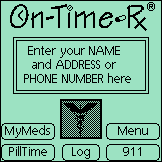|
|
|
|
On-Time-Rx A medication management application from AmeliaPlex, Inc., Orlando Florida. This application works on Palm devices, m100, IIIc, e, x, and xe; V, VII, VIIx, and Vx. In addition TRG Pro, Visor, IBM Work Pad; Symbol SPT 1700, 1740 and the Sony Clie. On-Time-Rx only requires 96K of memory. No special viewer is necessary for this application. On-Time-Rx is easy to load online. Their web site has an excellent summary of functions and a FAQ column. Inquiries on how to use the application in special situations can be sent to the company via their web contact link. In our experience the company has been responsive. Consumer use was my initial thought after loading this application for medication reminders. (I use the term "consumer" loosely, as we are all consumers.) However, my impression began changing once I entered data. Generally, the web site is last to be assessed. I wanted to play the consumer without benefit of privileged information, so to speak. My mind began conjuring images of extended use. This is more than just a consumer application, and it goes beyond just medication reminding. How could all family members be added for medication tracking? What about extended living situations? What about RN's using this for the daily patients assigned, which then could be beamed or synched to a main PC for entry into the chart? Would this benefit special needs patients? How adaptable would the application be for Home Health Care? The multi-use functions are amazingly simple to learn and entering data is easy. With some hands on training, most people can make full use of all the applications operations in a few hours. The web site has a comprehensive 'how to' area. The opening screen shows the five operation buttons available. Functions My Meds: Numerically displays all medications (Rx and OTC) with dose. The order is determined by entry. This is where you access the New button when the need arises to add medications. New Meds: Contains a keyboard with alphabet and numbers 0-9 for ease in data entry. The user does not need to learn graffiti. Enter med name and dose, then tap the Done button. You are then taken to the drug entry screen to indicate how much of that drug to take, how often and at what time. You have additional options for entering where the med is to be used…for instance in the drop down menu you could choose R. Eye. Next you choose what to take the drug with and for what purpose. All drop down menus offer an edit category to add anything that is not covered in the initial list. The user can add notes for specialty items, indicate Rx/OTC. Tapping the More screen allows entry of the pharmacy phone number, Rx number, Dr., Dr. Phone, NDC #, and the number of refills and due date, and there's a text area for special directions. Tapping the refill button will set up a Refill reminder. If the data has been entered here, the Rx number and the pharmacy phone number will display when a refill is needed. Pill Time: Lists all medications and events with the set alarm times. You can also add new medications here or change how it is to be taken and redo the alarm setting. You can rename or edit items. Alarms also sound when refills are needed or other activities/actions have been entered. If you do nothing, there are three automatic snooze alarms. The alarm screen has indications for Yes (taken), No, (not taken), wait 20 minutes and 30 minutes. When setting up your alarm preferences (accessed by the Menu button under Options-Preferences)…you have a choice of alarm types. There is an extra alarm sounds file included in the download, which has an assortment of bugle calls, along with all the standard ones. Experiment and choose the best one for you - there's "something here for everyone". Log: Displays actions taken for all medications and events. Special letters designate actions. Y= Yes, med taken or task done; N= No, not taken or completed; M= Missed med or event; and C=Corrected. The C indicates an amended entry for a Missed event. Menu: Provides access to additional features like the ToDoToday, ToDo List, Handy Shopper, (which requires 42K of memory and is used to list items and prices with the store name), 911 edit categories, and the Help icon. Under Options, preferences can be set (alarm sounds mentioned before, and the start of day and end of day times). Registration information is also here. 911: This stores a complete medical history where the user can enter text under the categories listed: medical conditions, allergies, next of kin, hospitalizations, procedures and the catchall category of other information. A special private button can be tapped to prevent viewing unless the password is known.
The benefits certainly outweigh the negatives.
A few cons for this application. 1. Should not require double entry for medications under My Meds and for the 911 category data. 2. The alarm settings are loud enough to be heard quite a distance in one's residence, but "Don't leave home without it". I'd suggest a belt clip that can also be attached to a purse or whatever. 3. Questionable utility in emergency situations. I do believe the idea was for the patient to hand this to the ER personnel on arrival, but only if the patient is able to communicate. Methods to avoid some problems would be to have a notarized copy of permission to access data on file at your provider's office, hospital, and designated location in your residence. This certainly does not address the consumer who resides alone. Why not treat this like the ID tags for medication allergies. Any innovation will likely take time to address all of the ethical and legal issues for confidentiality/access. It seems education on this issue is within the domain and responsibility of all healthcare providers. Just think, if they can implant small computer chips in animals with data, why is it that embracing the use of new tools to take care of oneself seems to take forever? This one doesn't require FDA approval.
Wish list for future consideration: 1. In the 911 entry for medications, either have an auto import from the My Meds area or auto export from My Meds to 911. (Will be in the next release). 2. Consider an edit category on when to take medications. I would like to see options for once a week or every other day on the drop down. These can certainly be accomplished in the current version by using Repeat and setting the dates and days of the week. However, that may be confusing to beginning users. You should also be able to schedule a sequence of days like the 1st through the 15th - every month. I have been advised that this capability will probably be included in the next version. 3. Designation added to My Meds and the log that denotes "discontinued" medications or events/treatments etc.(Possibly in the next release). You can currently insert a special letter, symbol or number before the name of the med to indicate it has been stopped, and then include the specifics in the notes function. 4. Further research by nurses for functions/uses that could serve as documentation to insurance carriers and health plans regarding the usefulness of this application. This could be the starting point for obtaining approval to order a Palm OS device and this application as a cost effective solution for medication compliance, ultimately leading to a decrease in hospitalizations.
Also in the works: Besides the above mentioned enhancements and upgrade items there is a PC connection for printing capability on it's way.
Sylvia Suszka-Hildebrandt, MN, ARNP, Editor PDA cortex
Editors note: When selecting an application for the golden software award, we look for its clinical relevancy amongst other things. At first glance an application that seems to focus on the consumer/patient would by default not fulfill this requirement. However, providing medication compliance information to patients is a nursing function. AmeliaPlex's On-Time Rx helps by providing a simple cost-effective means of educating the consumer and the home caregiver on proper use of medications. Nursing can now suggest a tool to individuals to help them become more responsible for their own drug use. But it does not stop here. Improperly used antimicrobial medications can lead to drug resistance. In their 12 June 2000 press release entitled "DRUG RESISTANCE THREATENS TO REVERSE MEDICAL PROGRESS", WHO states: "Antimicrobial resistance is a naturally occurring biological phenomenon amplified many-fold due to human misuse and neglect of antimicrobial drugs. The effect of antimicrobial resistance is that it can reduce the curative power of once life-saving medicines to that of a sugar pill." The need educate the public on the proper use and misuse of such powerful medications is a responsibility of nursing. If we can point people to tools that help them to use their meds correctly (and for the full term), we can take one step forward in the battle against the emergence of drug resistant pathogens. For providing a simple effective tool to help patients to manage their medications better, we Award AmeliaPlex's On-Time Rx the golden software award.
|
||||||||