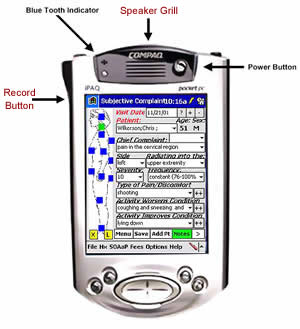|
|
|
|
Introduction This is a review of the iPAQ 3800 series PocketPC by Compaq from a medical perspective. In fact, if you are under 21, you might not want to continue reading, because you are not going to hear about games, music, movies or Brittany Spears. I am writing this on my iPAQ in Pocketword, using Calligraphy the original father of MS Transcriber. Therefore, if there are grammatical errors, it is because Pocketword does not have a grammar checker, it does have a spell checker though ;-) History Hardware reviews have always bored me for the most part, they have been done repeatedly. I think the genesis of my boredom is because a good reviewer (not me) goes into intricate detail unrelated to my needs. For example, how the hardware controls on a device emulate a game controller, or how to play and watch a 2 hour movie on your device or listen to Brittany Spears in stereo, or how the pen stylus feels and the sync cradle rocks or does not rock. I know many people buy PocketPCs for all the “Whoopee Do” features of movies, music and games but I have no desire to go in to those "nitty gritty" details on what I consider to be the"fluff". All this information is good to know and without it, a review would not be thorough but you are not going to get that here. I never considered myself a gadget junky, but maybe I am. In 1989 or 1990 I flew to China to pick up a 64K Casio Boss which was not available in the US yet. I was hoping to some how chart on it. I have also owned a bevy of pen devices from the Gridpad to IBM 360P, Dauphin Orasis, Fujitsu and others. Presently, I own four Palm devices and four different Ce devices. I have four children, which was the original genesis of my “rationale” that I could give the unused device to my kids. Ok, my math was off but the common denominator of four is still correct ;) I like to think of my self as a “Platform Agnostic,” at least in principle, but the fact is that I am committed to the PocketPC. My commitment stems from the fact that the PocketPC has the “potential” to offer sophisticated applications because of the ARM's processing power. The Palm OS and Dragonball processor does not multitask, multithread, nor arguably, is it capable of running robust EMR software. Palm is aware of this and has recently committed to the BeOS and the 206-MHz StrongARM processor to be supplied by Texas Instruments (TI), so all this will likely change in the future. Ok, enough introspective rambling, on with the review.
SUBJECTIVE What do I want in a Handheld? I want color and sound, and I want the option of being able to have the unit fit in a dress shirt pocket. Most of all, I want software that takes advantage of these features. The Compaq iPAQ can do all of this -- today. Last year's Compaq iPAQ Pocket PC was a great device, but it was not exactly perfect. For starters, it lacked a built-in expansion slot, forcing users to slip on bulky Expansion Packs simply to add storage for files. Battery life was also limited, requiring recharging more frequently than a cell phone. The iPAQ is certainly no Palm V here! Battery life may be critical to you. Palms and certainly non color Palms have a longer battery life than the color Ce devices. With my iPAQ I can go 12 hours at best and this depends on what exactly a user is doing. If you are using a PDA to chart one patient after another, propagating text files, IR printing, doing queries and reports on your handheld, it is going to eat the battery life as compared to a simple occasional to frequent look up of information. Perhaps the most publicized of the iPAQs shortcomings had to do with the infamous "dust" problem that raised questions about the quality of the iPAQ's design and construction. Personally, I have owned three iPAQs to date and have yet to see a speck of dust. Perhaps ignorance is bliss in my case, since I need reading glasses to read the text on a 3.5.x 2.5 screen! Rather than euthanasia, Compaq wisely chose some minor surgery to correct the problems, as well as add a few prosthetic enhancements of its own. The result is something, more evolutionary than revolutionary, and perhaps that is sufficient. OBJECTIVE Here is a list of the iPAQ 3800's specifications, taken directly from the Compaq website: Operating System: Microsoft Pocket PC 2002 And here is a list of the different iPAQ models www.digital-doc.com/ipaqspecs.htm currently offered by Compq. CNS Brain and Spinal Cord The iPAQ 3800 series, which is powered by Intel's Strong ARM SA-1110 processor running at 206 MHz, contains 64MB of random access memory (RAM) and 32MB of read-only memory (ROM), of which 6MB is reserved for storing your important applications and data in an area called the iPAQ File Store (and there's an app that allows you to select what you'd like to store there). Since the File Store is part of ROM, it's retained even in the case of a loss of power to the unit. So now you have multiple places to store your programs and files: Main Memory (RAM), File Store (a section of ROM), and Expansion Cards. The Split Brain and the Corpus Collosum: ROM and RAM ROM: ROM stands for Read Only Memory. Inside the PocketPC, ROM is used to store and run code that makes up the main operating functions, such as the operating system, of the unit. ROM contains all the software that's "factory installed" on your Pocket PC. That includes the operating system, the routines for setting your machine up when you first turn it on, and any applications that you haven't loaded yourself. ROM stays intact, even when your battery is completely drained. It stays even when you perform the dreaded "hard reset" which reverts your Pocket PC to how it was when you first took it out of the box. ROM contains all the software that's "factory installed" on your Pocket PC. The first generation iPAQs and all second generation Pocket PCs have "flash ROM." That means the ROM can actually be changed using the right software. This is primarily of use in upgrading the operating system or pre-installed applications to fix bugs or even to add features but each of the second generation Pocket PCs has also implemented a small portion of ROM (about 6 MB) which acts like a storage device. The important thing to remember about this ROM Storage is that it doesn't disappear even with a hard reset. RAM: RAM stands for Random Access Memory. Unlike ROM, which is static, RAM is memory, which can be written to and read from. RAM is divided between storing the applications you have installed and files you have created in Main Memory and the memory, which programs use when they're running (called Storage Memory and Program Memory respectively). The contents of RAM are kept when you shut the power off. If you perform a "soft-reset," the contents of Storage Memory are intact, but the contents of Program Memory are cleared. If you do a hard-reset, both are gone. Spinal Cord Storage Memory not only contains the software you've installed and the files you've created in main memory, it also contains some very important system files and folders: The Registry is Windows' all-purpose program information store. It keeps information on where software has been installed, which options you've currently selected, and a number of other bits of information which applications and the operating system itself use. The Database Folder is where all the information in your Calendar, Contacts, and Task List is stored. It also has some information which is used by Inbox. The Windows Folder is where a number of important operating system files can be found. This folder is where many applications install their DLL (Dynamic Link Library) files. It's also where help files for applications and driver files for some hardware are stored. The My Documents Folder is where applications store the files they create, either in the My Documents Folder proper, or in a sub-folder of it. The Peripheral Nervous System Storage Cards: I use to think that 32 Megs was enough. My Casio had 64k. My first Palm had two Megs. Well, let’s face it, there are some things in life that you can never get enough of, and memory is certainly one of them! I never cared for the iPAQ’s bulky sleeves. They were tolerable in a lab coat, but that is about it. Fortunately, that is no longer a problem with the new iPAQs. However, if you will be using a wireless PCMCIA card, you will still need to use the sleeve. Pocket PCs all have some means of adding additional memory cards, which act somewhat like floppy disk, zip drives (or other removable media) drives on your desktop. Applications can generally be installed onto Storage Cards and applications are also able to save files on Storage Cards. As with RAM Storage Memory, applications will save files to the Storage Card. (for example, I have 6 applications, developed by Skyscape, on my 64 Meg SD card with 47.89 Megs free). Storage Cards not only add to the amount of storage you have in your RAM Storage area, they also don't require power to keep that information, nor are they erased even with a hard reset. I keep all my Skyscape products on storage cards, whenever the application allows for it. In regards to the lack of a built-in expansion slot, Compaq decided to gamble on the future. While CompactFlash still dominates the "small storage" arena, Compaq chose instead to add a Secure Digital (SD) slot to the so-called "Naked iPAQ," an excellent strategy given that iPAQ owners can still use a CompactFlash Expansion Pack to enable their CF cards and accessories until the Secure Digital cards enjoy a wider acceptance in the market place.
Compaq's decision to add an SD rather than a CF slot is something that the other Pocket PC licensees struggled with as well, since we're nearing a transition period--from CF to SD--for small storage formats. Hewlett Packard considered SD but chose CompactFlash for its new Jornada, and instead will release an SD add-on "sled." Newcomer Toshiba, meanwhile, decided to hedge all bets and incorporated both an SD and a CF slot into its new Pocket PC. The iPAQ 3800 series' cradle comes with a unique Y-connector that terminates in both a serial and a USB connector, making it easy to connect to either a USB port on a Windows 2000 desktop computer or a serial port on a Windows NT 4.0 desktop computer without having to have two cradles. I have a cradle for work and bought an extra sync cable for home for $25.00
Temporal Lobes of Speech and Audition The iPAQ produces the highest quality sound of all the Pocket PCs that I have tested or owned, from both its monophonic external speaker and its stereo headphone jack. It's easily the loudest and thanks to a built-in equalizer, which allows bass and treble to be controlled through the Compaq Audio settings panel, the iPAQ produces excellent stereo sound through a set of headphones with minimal distortion, popping or hissing. The speaker now moves from behind the five-way navigation pad to the top of the device. The new location opens the door for cellular phone attachments to be added to the iPAQ. Though the microphone is still located on the top, adding a small microphone versus a speaker to an expansion module is much easier. It is very convenient and easy to dictate a note about a patient for retrieval later by clicking on the record button. (see picture below). These notes are stored as wave files and you can direct their storage destination on the iPAQ. I designate my waves to the chart subdirectory of my iPAQ. Since they automatically synchronized with the PC they can be reviewed on the iPAQ or the PC. Speech to Text: I yearn for this! The fact is that it is here now, sort of. While experimenting with a beta program from MS, I can use my iPAQ with speech to text but the catch is that I need a wireless card in my iPAQ and I must communicate and utilize my XP desktop machine with Office XP to make it work. On the upside, I have been talking with companies that have beta SDK available and speech to text dictation on the iPAQ alone looks very incipient.
The record button is a great tool for recording a quick note on a patient that can be incorporated in text at a later time. Speech to text is what I am anxious about. The ability to dictate a history would be a great benefit that would surely compliment the use of pop up list boxes and quickly create comprehensive documentation on the go.
Cardio Vascular Battery Compaq addressed the battery life concerns by replacing last year's 950 mAh Lithium polymer battery with a 1400 mAh battery, which theoretically should add a couple of hours of additional power. My experience demonstrates that this is true. Compaq has managed to increase the capacity of the battery without increasing its dimensions. Instead of 8 hours of battery life, Compaq says you should now be able to get up to 10 hours. With the larger 1400mAh Lithium ion battery, Compaq claims a 20 percent increase in battery life over the 10 hours of its predecessor. Compaq did not see fit to make the iPAQ's Lithium polymer battery user replaceable, which definitely gives the Hewlett Packard Jornada 560 series an advantage in this area. Depending on where you are this could be critical factor. In my private practice, I can just recharge during lunch. I can do a full recharge in less than a few hours. With an extra battery, this would a non sequitur. Integument The iPAQ 3800 series Pocket PC also comes with a protective cover (see picture below) that slips on like an Expansion Pack. It's extremely lightweight (so don't expect it to protect your iPAQ during a fall) and can be adjusted for use by right or left-handed users. The portion that covers the screen is made of hard transparent black plastic. It's a wonderful extra whose only downside is that it easily picks up fingerprints and scratches. By sticking with essentially the same design as that of the H3600 series, the H3800 has the advantage of being compatible with existing iPAQ sleeves, allowing users to add CompactFlash memory cards and PC Card modems, among other accessories. Personally, I don't even use it. I don't want the extra bulk.
PDA Holder There are plenty of cases available to hold PDAs. They come in
all types and can be quite expensive. I use a $15 camera case by
OP/Tech
USA. Occipital Lobes of Visual Color The iPAQ 3800 arguably has the best screen of any current PDA, despite the fact that all of the new Pocket PCs have gone to similar reflective TFTs. Not only does it provide a larger viewable area (2.26" x 3.02"), it also produces noticeably richer, deeper colors than competing units. The iPAQ's switch from 12-bit to 16-bit color is most noticeable when viewing pictures, which now have less color banding and appear more natural than on last year's 3600 series. Also, the iPAQ's sidelight provides even light distribution across the LCD panel, unlike the unevenness of other Pocket PCs. The intensity of the sidelight can be adjusted in two ways. One way is to let the iPAQ’s ambient light sensor handle it for you. The other way is to use the Backlight Brightness setting panel to adjust it yourself. And best of all, Compaq seems to have resolved the annoying dust problem that plagued earlier models, while some Jornada owners are beginning to report the problem with their new 560s. System Software Organs Compaq has included a number of software programs. I must admit I have not used a number of them. I will only touch on the applications that I find useful from a medical perspective. I am not implying that the software is not useful, however, I have found no compelling use for them in my practice. This list includes pre-installed software and additional software found on the Compaq iPAQ CD-ROM. The text in read includes the application that carry more medical consideration.
ASSESSMENT Microsoft is supposed to release its speech dictation application, the MSR Power Toy. The application, which allows users to literally talk to their pocket PCs, will be provided free with the iPAQ. I took this off the MS website but have yet to see it. Anyway, in order to facilitate the speech-to-text processing of this new application, iPAQ users will be required to install an 802.11b wireless modem. The end user would also need to install a similar modem on the desktop PC, which would carry out the bulk of the translation work. The iPAQ itself will be unable to perform this task. Microsoft's new Office XP and Speech API would come in handy, as these are pre-loaded with a speech engine. I am using a beta of speech software now that allows me to use my iPAQ while in the USB cradle or with a wireless NIC card, while exploiting the speech engine capabilities of my Office 2002 XP and Windows XP. IBM Voice Command And Control, comes on the CD and lets you dictate commands to your Calendar, Contacts, and In-box. I fail to find this useful because it only works with the native applets. If it would work with other software it could be extremely useful, for example to call up a patients name in a list box or the results of lab tests etc. There is also a special data-encryption package, the Insignia Java Virtual Machine, and other useful software included on the CD-ROM. Although there may be miniscule differences between the all the new Pocket PCs when it comes to benchmark results, in real world usage there is little difference--all of the new Pocket PCs are fast and nice. Medical Software: The software that I use daily on my iPAQ is my own charting EMR software www.digital-doc.com complemented by Skyscape DrDrugs, 5MCC, 5MOrtho and 5MSports (www.skyscape.com). I use VisualCe (www.syware.com) and sometimes Handango as well. I use Allscripts Touchworks (www.allscripts.com) for exercises and anatomical educational pictures as well I frequently download pictures from the internet and drag and drop them into my iPAQ when I think they will benefit my patient’s education. Patients seem to love to see pictures and are fascinated by gadgets. I really think the PDA benefits patient compliance if no other reason they just remember the little colorful handheld computer! I programmed one of my navigation control buttons to open the software that I use most frequently, Digital-Doc. The navigation button in the middle of the unit that I read “Gamers” talk about, is really quite useful. I use it to scroll through various medical applications both vertically and horizontally. Depending on the application, it can really speed up navigation without ever having to use the stylus. It took me months before I even touched this useful button! PocketPC Vs the Palm
No discussion on the iPAQ or PocketPC would be complete without a paragraph or two on software and the Palm Handheld. I love the Palm and still keep my Palm m505 synched right next to my iPAQ. I always felt that in the vertical field of medicine, that color and sound would make any application better. Palm did not seem to care, at least for years. Consequently, I migrated to the Ce camp only to find that there was no software! After a couple of years of frustration, I tried programming myself, starting with MS Access, FoxPro, Visual Basic and some Delphi. Code Warrior for the Palm OS was never a choice since code only had hooks for color but the hardware was not there at the time. When MS released their free SDK kit, I downloaded it. As I discovered in the past, running a full time practice and programming does not make for a symbiotic relationship and in fact a parasitic one! Consequently, I convinced a colleague and friend, Dr. Don Lewis, that handheld computing was the future and with his programming skills and vast seasoned experience, together we developed Digital-Doc EMR SOAaP Documentation Software for the PocketPC. Today, Palm remains the undisputed leader with respect to the plethargy of software available. However, there is no paucity of medical programs for the PocketPC as of this writing. Perhaps the real question is: Why choose a PocketPC over a Palm device? Here is my two cents. Briefly, it is because the PocketPC is more robust than the Palm OS. The PocketPC can offer more sophisticated applications in part, because of the ARM's power. The PocketPC is much more than a medical reference tool. The PocketPC, with its Strong Arm Processor, is more capable of running a full fledged multitasking, multithreading EMR program than the Palm OS. The Palm can not multi-task or multithread at all! Color (16-bit) is now essentially standard, superior sound, a faster Processor, more RAM, and a better symbiotic relationship with Windows desktop machine applications like Word, Excel, Access, and Outlook. Arguably, corporate enterprise users (including hospitals and private offices) find a closer affinity to the Microsoft-dominated PC world. Palm has acknowledged for more than a year that it needs to move its operating system to ARM to give its handhelds the megahertz kick necessary to create applications, which can compete with Microsoft-based devices using the same chip. Palm applications in general are still faster to execute. PocketPC applications are infamous for being slower and larger. On the surface, you might wonder how can a 33MHz Dragonball be faster than a 206 MHz StrongArm Processor. I believe there are number of reasons for this seemingly paradox. I really do not know the answer.
With the Palm moving to StrongArm in the near future, this will result in an emulation layer needed for backward compatibility for some applications. This has to slow down the Palm by adding to its overhead. Never the less, all in all this is good news, in my opinion, for Palm applications of the future! This is important, as the Palm is a great machine with a great philosophy of making technology simple. If it weren’t for the deserved success of Palm, I seriously doubt that there would be an iPAQ today. OS Learning Curve: It has been said that the PocketPC OS is more complicated to learn compared to the Palm OS. I agree. It is about 10 minutes more complicated ;-) PLAN Desktop Folder for Synchrony: When Active Sync is installed, the user has the option of synchronizing files as well as Contacts, Calendar, Notes, Tasks etc. When “Files” is checked, a special shortcut is made on the Windows Desktop of the PC. This shortcut leads to a folder in My Documents of the PC. This folder is extremely convenient for dragging and dropping any file that you want to synchronize with your iPAQ. Just put the file in the folder and it will automatically sync next time your put your iPAQ in the cradle. You can of course customize this folder with subfolders with medical pictures or documents etc. All will be neatly synchronized and organized on the PocketPC in the “my documents” folder. In essence, the folder on the desktop pc and the iPAQ simply mirror each other. 802.11 Wireless: I wish I could tell you more about this
from personal experience but I just have not had time to use this
on my iPAQ. I do use it on my Fujitsu
notebook. The number is based on a wireless Lan Standard. IEEE
802.11b compliant products use RF technology operating in the 2.4-GHz
frequency band to wirelessly connect PCs, laptops, and other portables
to a larger network, providing all of the benefits of mobile data
access. Alternatively, the new IEEE 802.11a standard is making its entry into this rapidly evolving market. IEEE 802.11a uses the unlicensed 5-GHz spectrum, "avoiding the crowds" by minimizing interference due to competing emitters in the same frequency range. The intrinsic benefits of wireless networking in the 5-GHz band lie in its five-fold increase in data rates, large-scale deployment capabilities, greatly enhanced network capacity, and comparable coverage range. Broadband wireless networking, implemented in the 5-GHz spectrum, offers a five-fold data-rate increase over current 2.4-GHz standards. www.digital-doc.com/wireless.html The IEEE 802.11 working group has tentatively set a new 802.11 wireless networking standard: 802.11g, which will allow theoretical data transfer rates of up to 54Mbps in the 2.4GHz spectrum. 802.11g is backwardly compatible with existing 802.11b-based networking kit, a major advantage for the standard. The (other) next generation standard, 802.11a, is not. Bluetooth: 3850 model iPAQs, have Bluetooth built in. Look for Bluetooth to serve as a low-cost replacement for wireless networks based on the IrDA standards. Expect Bluetooth to serve as a link for data transfers between PDAs to PCs and laptop computers. Bluetooth is a Radio Frequency (RF) specification operating in the 2.45 GHz frequency band. It is designed to provide communication between devices at up to a 10m radius through solid, non-metal objects for both voice and data transfer. It is based on a low-cost, short-range radio link and the objective is to enable dozens of different types of devices with a Bluetooth radio. Bluetooth wireless technology is a de facto standard, as well as a specification for small-form factor, low-cost, short-range radio links between mobile PCs, mobile phones and other portable devices. The Bluetooth Special Interest Group is an industry group that is driving development of the technology and bringing it to market. Bluetooth will enable such technologies as dial-up networking, file transfer, object push, synchronization, and LAN connection as well as wireless communication with cellular phones, laptops, printers and other devices. Bluetooth.com Terminal Server Compaq also provides wireless LAN drivers, something noticeably missing in the operating system. The idea of a Terminal Server is like the terminal bud of a plant. Combine the word terminal with server and what you have is a mirror of the server at the termination or end point. It is the concept of workstation and server, client and host. I was hoping to experiment with these drivers but have not done so yet. My motivation is lacking because I really don’t have see a viable need to access another desktop or machine from my iPAQ. At one time, I had visions of running my PC desktop server software program via Terminal Server on my iPAQ. At the time, I figured that if I could not find Ce applications that I liked, I would bring the desktop applications to the CE device! While this is still possible with both Citrix and TS, I no longer have this desire. The lateral scrolling involved with trying to make an application designed for a PC monitor fit on a small handheld screen is just not viable for me, at least with running medical applications. X-Scale or 3rd Generation PocketPC: I can’t wait for this technology. Devices using Microsoft's Pocket PC operating system could get a speed and power boost as Intel starts shipping the first chips using its XScale architecture, the successor to the StrongARM chips used in nearly all Pocket PC-based devices. Sources say manufacturers should be able to introduce products using XScale later this quarter 2002! Users of this new generation of highly scalable, integrated microprocessors will enjoy high-performance processing functions, such as voice and secure data on enterprise infrastructure equipment. High performance for handheld devices is in the 300 to 400-MHz range for processing hungry applications such as streaming audio and video. The Intel XScale microarchitecture pushes RISC performance to new heights, allowing complex data to be processed over both the wired and wireless Internet. The microarchitecture's low power consumption enables long battery life for wireless and handheld multimedia devices, and allows for increased device density in Internet infrastructure applications through reduced thermal constraints. The Intel XScale microarchitecture delivers key advantages for a wide range of market segments from battery-powered, wireless and handheld applications such as digital phones and personal digital assistants to such Internet infrastructure applications as network processors and intelligent I/O processors. Fully compliant with the ARM* v.5TE instruction set, this new microarchitecture provides a full-featured, cost-effective, low-power solution with support for both 16-bit Thumb* instructions and integrated digital signal processor (DSP) instructions. The Intel XScale microarchitecture will break new ground in the devices that expand the future of the Internet. Building on Intel StrongARM technology, the Intel XScale microarchitecture core is manufactured on Intel’s advanced 0.18 micron process technology. It offers low power features ranging from one ten-thousandth of a watt to 1.6 watts, and performance capabilities that allow it to operate at clock speeds spanning from zero (standby mode) up to 1 GHz. Beaming: I have not tried this feature on my new iPAQ, but I will have to. The obvious feature here is to share patient information via beaming. Next month is my wife's birthday and I need to have a beaming relationship, as I bought her an iPAQ. I don't know if synchronizing calendars is the right thing to do, contacts beaming might work. She despises me being on the computer so much. Maybe if I beam her something nice. This could really backfire, perhaps the equivalent of buying her a vacuum ; - ) IR Printing: MS did not include any printing drivers with the OS. This is good for news for third party companies like PrinterCe. Generally I print from my Desktop after active sync has done its job. On occasion I will print to an HP 2100 IR LaserJet, just to impress a recipient. I had a case manager in my office a few months back to consult on a work related injury patient. Typically reports are due by law every 45 days. To make a long story short, 45 days became 30 seconds! Backup If you haven’t felt the adrenaline rush of loosing or thinking you have lost all your data, you have not lived a full life ; -) I would like to suggest a fix that work flawlessly for me (after one crying session). Use the SD card with the 3800 series or get an add-on sleeve (PC Card or Compactflash) and a CF card as big as the memory in your iPAQ--bigger still if possible--and use the CF Backup utility included with your iPAQ to do a full backup. If you crash, you just restore and off you go. Not perfect, but it works. Don't forget to back up often to keep the blood pressure and stroke risk in check ;-) Pros
Cons
Conclusion The Compaq combines looks, performance and expandability. By retaining the finer points of previous iPAQ models while addressing the nagging problems that plagued them, Compaq has evolutionized rather than revolutionized its iPAQ line, and that's all that was needed to be done until ubiquitous high-speed wireless networks, X-Scale and speech to text technology become a reality. The iPAQ PocketPC is a great little device that can serve the vertical field of medicine very well. Software is abundant and OS stability is not an issue. The learning curve is fast, especially if you are familiar with the Windows Desktop operating system and the prices are in "sync" with color Palm OS devices. You won’t find a more robust handheld multitasking unit than the PocketPC, and the iPAQ is a good choice. Disclosure: I have a financial interest in Digital-Doc Software. Digital-Doc (www.digital-doc.com) is my personal web site. Chris can be reached via email
|
|||||||