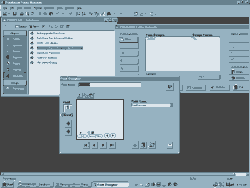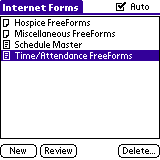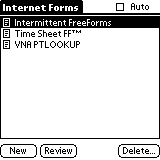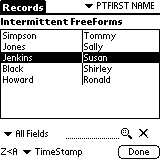|
|
|
|
Overview: Pendragon Forms Software is an easy to use forms and data acquisition system for the Palm OS versions 3.1 or higher. It is an excellent rapid application development platform that does not require hard coding expertise. There are two versions using either desktop software or the Internet. Pendragon runs on Windows 95/98, Windows NT and Windows 2000/XP operating systems. It uses Active Server Pages to provide access via a web browser and proprietary synchronization technology. It is not compatible with Windows Pocket PC or the Mac OS. The PC Application (3.2) The three main components:
The Internet Application The Internet version is called Pendragon Internet Forms. Forms development is accomplished online via any Web browser, with proper software permissions. Form designs and data are synchronized across a TCP/IP network to the PDA using a proprietary encryption process. Synchronized data can then be accessed, viewed, and edited via the web browser. Pendragon has posted a technical white paper, available on its website, that can explain the technical structure of its Internet version. (click on image to enlarge) In either case, desktop or Internet, Pendragon presents an easy way for non technical developers to create easy to use and powerful PDA software for a mobile workforce. Available Variables: From a practitioner's point of view, I divide the use of the Pendragon system into three categories (you will never see this type of discussion on a techie page!).
2. Use by a small group of clinicians- to serve as the basis for billing, clinical documentation, time and attendance, inventory monitoring and research of the group's activities. Pendragon 3.2, the desktop version, can be used for these purposes, with the same $150 software expense, but multiple user fees would also apply. Desktop software is installed on a central computer that becomes the database/server. In order to synchronize the computer must be on and online (Pendragon does not require modem pools for synchronization) although it does not have to be fully dedicated to the Pendragon system. (Note, the trial version allows only one user to synchronize at a time. This is one reason that the trial desktop version is inefficient for use with a large group. Assigning synchronization time windows can help avoid system congestion while you are experimenting with it.) Server synchronization software is available and allows for multiple user synchs to a single server via TCP/IP. Users cannot access synchronized data once it leaves the PDA. Users synchronize data to the central server and do not retain data on their home PC. The only way synchronized data can be reviewed after it leaves the pda is to do so via the server PC (usually at the office).While this approach provides the convenience of a centralized master database that can be manipulated for all types of reasons, it is a drawback for some. Although data retention properties can be set by the forms designer those who are accustomed to saving personal paper or electronic copies of documentation or timesheets, for example, will not be able to do so. The software's PDA print feature is very limited and unsatisfactory. 3. Use by large clinical groups- primarily mobile and highly distributed. Used for collection of business and clinical data when a laptop or PC is not readily available or practical. When the user group exceeds 20-30, the enterprise edition of Pendragon, Internet Forms, begins to make sense. Internet software is licensed by user, and there are a variety of pricing structures. Pendragon offers hosting for small companies at what I believe to be a very reasonable price. Or, one can purchase the software system and install it on the company's own server, which is what VNAHHS chose to do. With the Internet version comes many additional user convenience features that go far to make the system more comfortable to rely on for clinical data. The Internet version allows for easy access via any Internet capable PC. Access is password and permission based. In our experience, user satisfaction is much higher with this version. Users are able to see, edit, review, and input data after synchronization via our website. Depending on user assigned access rights, paper versions of the forms and/or the data tables can be printed. VNAHHS does not rely on the website tables for conversion of our forms to paper (when this is necessary) but it can be done. A user can select any record, view it as a form, and can screen print the results. Once again, it does not seem that Pendragon focused much on the printing feature, doing so requires a 'screen print' right mouse click. The printed result is lengthy, and not optimally formatted for 8 ½" X 11" paper- but it works. The Handheld User: Installation is easy and automatic via CD. As a nice surprise, the user manual is bound and comes with the CD! One drawback, however, is that there is a picture of a rat on the front cover (a strategy to keep mom from fooling with the kid's computer book)? There is a printed version available for purchase that has a more traditional cover, though, The Official Pendragon Forms for Palm OS ($40) written by Ivan Phillips (Pendragon's CEO) and Debra Sancho. It comes with a trial version of the software and a $40 coupon for the desktop version. It offers little more information than the reference manual. The purchased handbook and the reference manual are focused mostly on forms development instruction rather than on use of the PDA applications. I had to write a VNAHHS user manual to describe how clinicians should use the VNA FreeForms clinical documentation PDA applications. Forms synchronize based on form properties set by the forms developer. There are 21 field types pre-formatted by the Pendragon software. PDA data can be sorted, filtered, and there is a very convenient search function for large lookup tables (such as active patient lists). Data entry is quick and easy. Skip logic can be scripted, forms can be nested, preloaded with demographic data, and linked in various ways, even to the Palm address book. The forms have the familiar Palm OS application layout with drop down menus and other features that do not require a great deal of user training once one is comfortable with using the native Palm applications. Problems: Pendragon Forms are compatible only with Microsoft Access, 97 or 2000. VNAHHS has not found this problematic, since we have a Windows NT shop and Pendragon easily swaps data with our AS-400 platform via mapping. It is ODBC compliant and we have been able to build a robust back end system off our SQL server. A single user without much experience configuring Access reports will find Access (not Pendragon) awkward to use and must have expertise in linking data tables to the reports, etc. However, the Pendragon database can be used to merge with any MS Office document such as Word, so this barrier can be minimized. I would not recommend using a mail merge feature for high volume business use, however. The character length restrictions inherent in a pre-formatted software system such as Pendragon are what make it simple and easy to use, but also make it frustrating for enterprise users such as ourselves who push the software to its limits. VNAHHS is a Medicare certified home health agency and hospice. Many of our documentation requirements are regulated and character lengths imposed by the software have required us to invest considerable time in customizing backend processes to build complex reports from the data. Technical problems with Pendragon Forms have been minimal. Our clinicians are synchronizing over 10,000 records per month with very few glitches that are not attributable to user error. When we have found the occasional software problem, the Pendragon service representatives have been very responsive. Screen Shots: I've included some screen shots from the solution that we use daily to help illustrate the flexibility and power of this development tool:
Applications screen
Single field view pick lists
Multiple fields view
Records can be clustered by program and then by patient to reduce screen clutter.
Sorting and lookup feature for individual records
Conclusion: Pendragon Forms has delivered on all its promises to VNA Home Health Systems, and more. We find it flexible enough to meet our mobile computing needs, easy to teach and use, affordable, and reliable. If you are a professional desirous of developing a mobile solution, and you don't happen to be a "code warrior", this is the system to use. Jeneane can be reached via email Editors Note: For additional articles on/by Jeneane A. Brian click here
|
||||||||||||